This message will disappear after all relevant tasks have been resolved.
Semantic MediaWiki
There are 1 incomplete or pending task to finish installation of Semantic MediaWiki. An administrator or user with sufficient rights can complete it. This should be done before adding new data to avoid inconsistencies.Registered User mNo edit summary |
Registered User mNo edit summary Tag: 2017 source edit |
||
| Line 16: | Line 16: | ||
==Basic communication peripherals== | ==Basic communication peripherals== | ||
{|class="contenttable" style="margin: auto; width:100%; text-align:center" | {|class="contenttable" style="margin: auto; width:100%; text-align:center" | ||
| style="border-color: white; background-color: white; width:30%; text-align:center " |[[File:UART_ico.png|100px|link= | | style="border-color: white; background-color: white; width:30%; text-align:center " |[[File:UART_ico.png|100px|link=Getting_started_with_UART]]<br><br>'''[[Getting_started_with_UART | Getting started with UART]]'''<br><br>Universal Asynchronous receiver-transmitter<br><br><br> | ||
| style="border-color: white; background-color: white; width:30%; text-align:center " |[[File:SPI_ico.png|100px|link=Getting_started_with_SPI]]<br><br>'''[[Getting_started_with_SPI | Getting started with SPI]]'''<br><br>Serial Peripheral Interface<br><br><br> | | style="border-color: white; background-color: white; width:30%; text-align:center " |[[File:SPI_ico.png|100px|link=Getting_started_with_SPI]]<br><br>'''[[Getting_started_with_SPI | Getting started with SPI]]'''<br><br>Serial Peripheral Interface<br><br><br> | ||
| style="border-color: white; background-color: white; width:30%; text-align:center " |[[File:I2C_ico.png|100px|link=Getting_started_with_I2C]]<br><br>'''[[Getting_started_with_I2C | Getting started with I2C]]'''<br><br>Inter-integrated circuit<br><br><br> | | style="border-color: white; background-color: white; width:30%; text-align:center " |[[File:I2C_ico.png|100px|link=Getting_started_with_I2C]]<br><br>'''[[Getting_started_with_I2C | Getting started with I2C]]'''<br><br>Inter-integrated circuit<br><br><br> | ||
| Line 29: | Line 29: | ||
==Timing peripherals== | ==Timing peripherals== | ||
{|class="contenttable" style="margin: auto; width:100%; text-align:center" | {|class="contenttable" style="margin: auto; width:100%; text-align:center" | ||
| style="border-color: white; background-color: white; width:30%; text-align:center " |[[File:TIM_ico.png|100px|link=Getting_started_with_TIM]]<br><br>'''[[Getting_started_with_TIM | Getting started with TIM]]'''<br><br>Timer<br><br><br> | |||
| style="border-color: white; background-color: white; width:30%; text-align:center " |[[File:RTC_ico.png|100px|link=Getting_started_with_RTC]]<br><br>'''[[Getting_started_with_RTC | Getting started with RTC]]'''<br><br>Real time clock<br><br><br> | | style="border-color: white; background-color: white; width:30%; text-align:center " |[[File:RTC_ico.png|100px|link=Getting_started_with_RTC]]<br><br>'''[[Getting_started_with_RTC | Getting started with RTC]]'''<br><br>Real time clock<br><br><br> | ||
| style="border-color: white; background-color: white; width:30%; text-align:center " |[[File:WDOG_ico.png|100px|link=Getting_started_with_WDG]]<br><br>'''[[Getting_started_with_WDG | Getting started with WDG]]'''<br><br>Watch dog<br><br><br> | | style="border-color: white; background-color: white; width:30%; text-align:center " |[[File:WDOG_ico.png|100px|link=Getting_started_with_WDG]]<br><br>'''[[Getting_started_with_WDG | Getting started with WDG]]'''<br><br>Watch dog<br><br><br> | ||
|} | |||
{|class="contenttable" style="margin: auto; width:100%; text-align:center" | |||
| style="border-color: white; background-color: white; width:30%; text-align:center " |[[File:HRTIM_ico.png|100px|link=Getting_started_with_HRTIM]]<br><br>'''[[Getting_started_with_HRTIM | Getting started with HRTIM]]'''<br><br>High-resolution timer<br><br><br> | | style="border-color: white; background-color: white; width:30%; text-align:center " |[[File:HRTIM_ico.png|100px|link=Getting_started_with_HRTIM]]<br><br>'''[[Getting_started_with_HRTIM | Getting started with HRTIM]]'''<br><br>High-resolution timer<br><br><br> | ||
| style="border-color: white; background-color: white; width:30%; text-align:center " | | |||
| style="border-color: white; background-color: white; width:30%; text-align:center " | | |||
|} | |} | ||
Latest revision as of 10:25, 23 August 2024
Learn how to use STM32 features with simple examples
1. System peripherals
 Getting started with GPIO General purpose input output |
 Getting started with EXTI External interrupt/event controller |
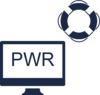 Getting started with POWER Power |
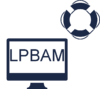 Getting started with LPBAM Low-power background autonomous mode |
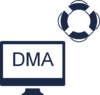 Getting started with DMA Direct memory access |
2. Basic communication peripherals
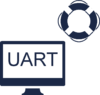 Getting started with UART Universal Asynchronous receiver-transmitter |
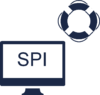 Getting started with SPI Serial Peripheral Interface |
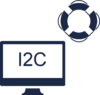 Getting started with I2C Inter-integrated circuit |
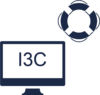 Getting started with I3C MIPI I3C |
3. Timing peripherals
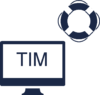 Getting started with TIM Timer |
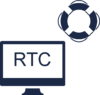 Getting started with RTC Real time clock |
 Getting started with WDG Watch dog |
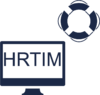 Getting started with HRTIM High-resolution timer |
4. Analog peripherals
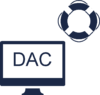 Getting started with DAC Digital to analogue converter |
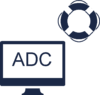 Getting started with ADC Analogue to digital converter |